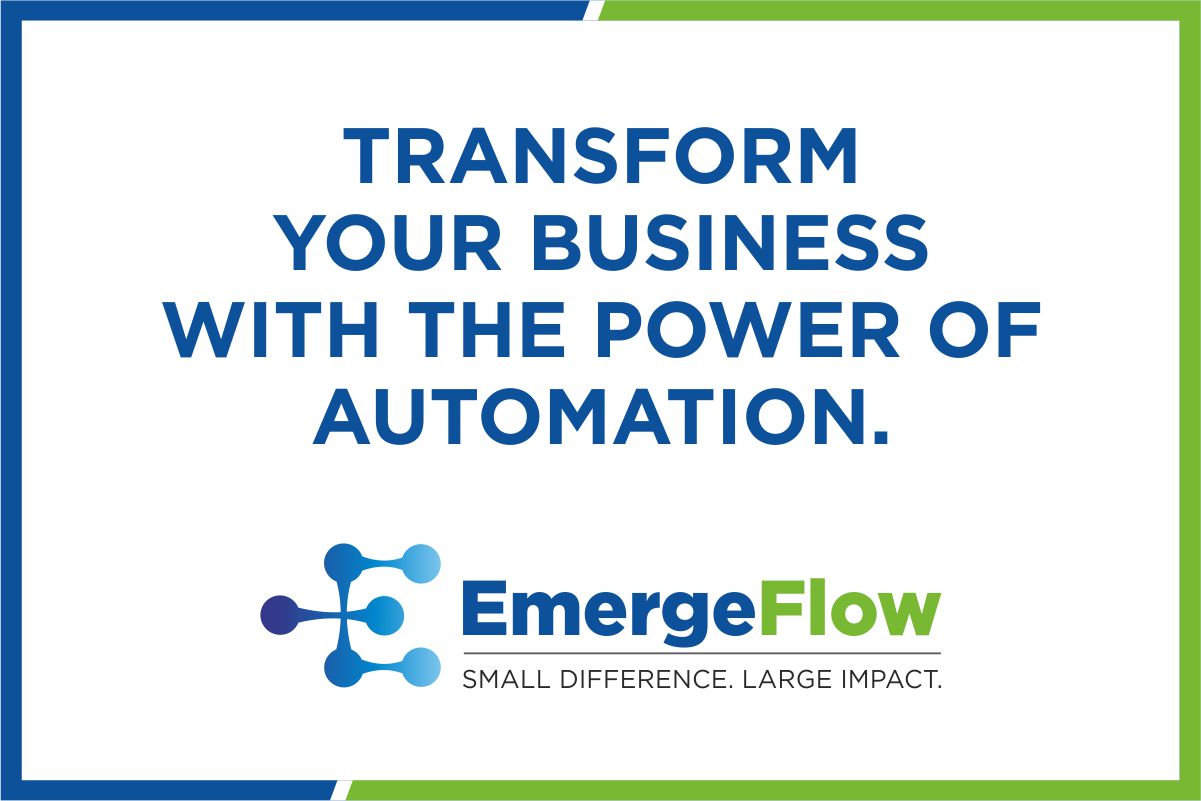Getting Started.
New to RPA implementation? Don’t worry. We know and we care. Here’s everything you need to get started on this fulfilling automation journey.
You have had enough of all these jargons called RPA, AI, ML, NLP etc. but no one explains what exactly they mean. Also, you don’t have time to sit down for hours and research on all these things. So we have created a one-minute video for you.
This video is everything you need to get an idea of what exactly this magical technology called RPA is.
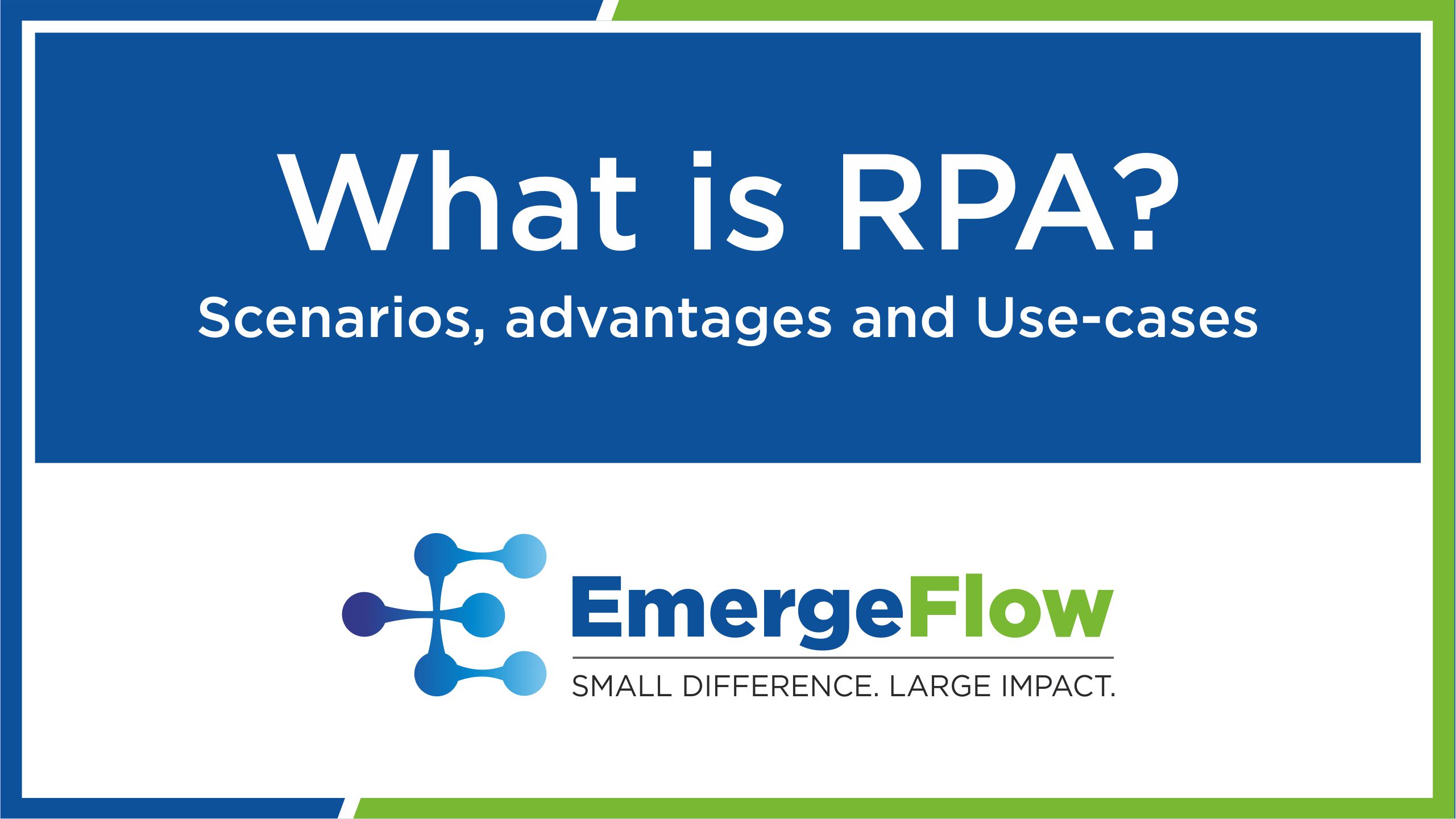
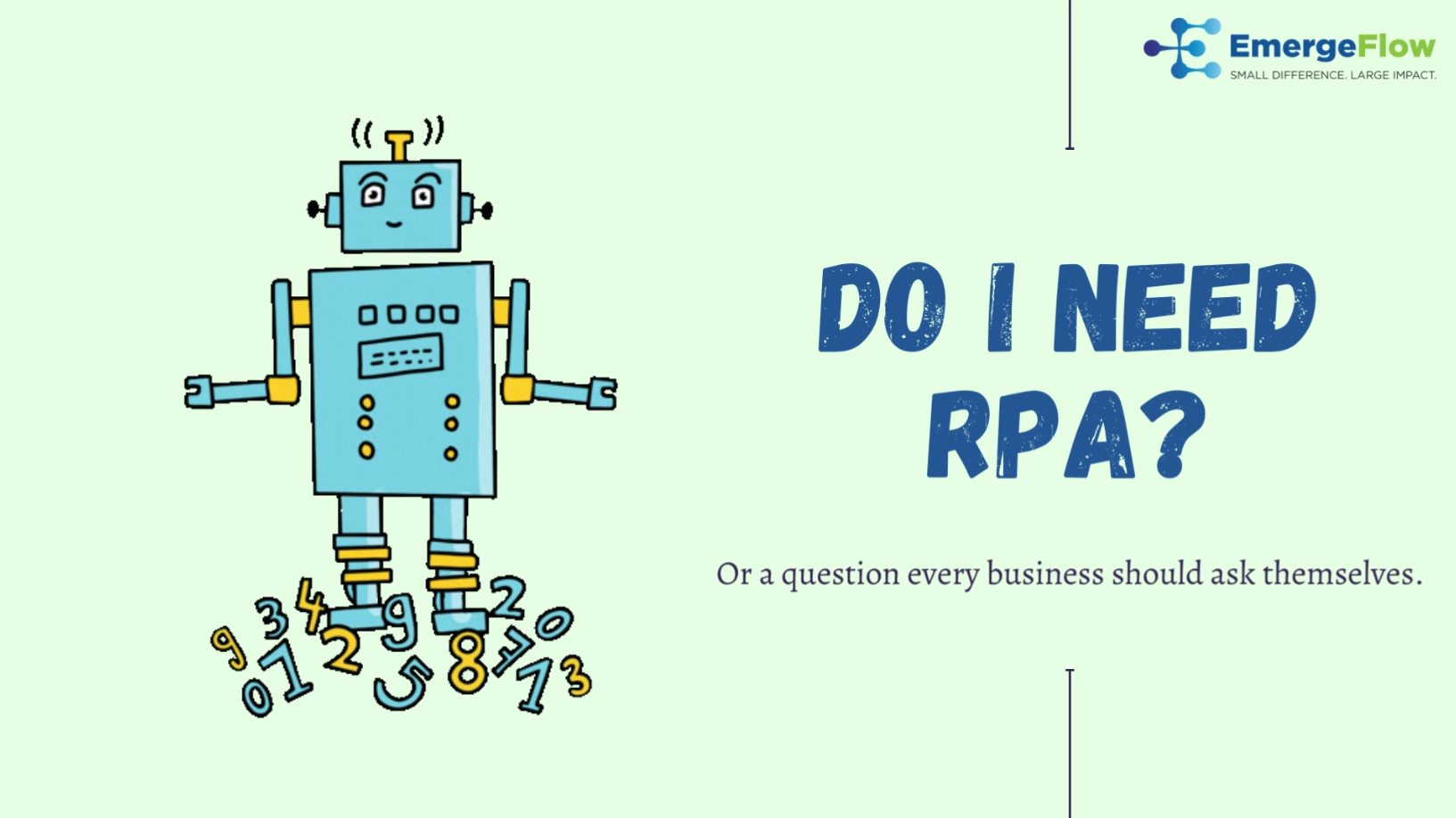
What are the use cases of RPA?
On-board new suppliers, complete their KYC, update their information in ERP and create a debtor in your accounting software - all of this can be done using RPA.
Processing large volume of invoices can become a lengthy process. RPA with its document understanding capabilities can handle this end-to-end process efficiently.
Financial ecosystems need to reconcile data from different sources to create consolidated reports and management friendly summaries. RPA can help you tally this data for better insights.
Manufacturing units have a never ending task of dealing with vendors to procure materials. RPA reduces this pressure by automating it end-to-end.
Businesses need data from various sources and it comes in different formats. RPA can effectively read all the formats and extract the required data to generate reports.
Inventory gets affected with orders, purchases, returns etc. With RPA on your side, you can never run out-of-stock in the inventory. The automation handles all the operations efficiently.